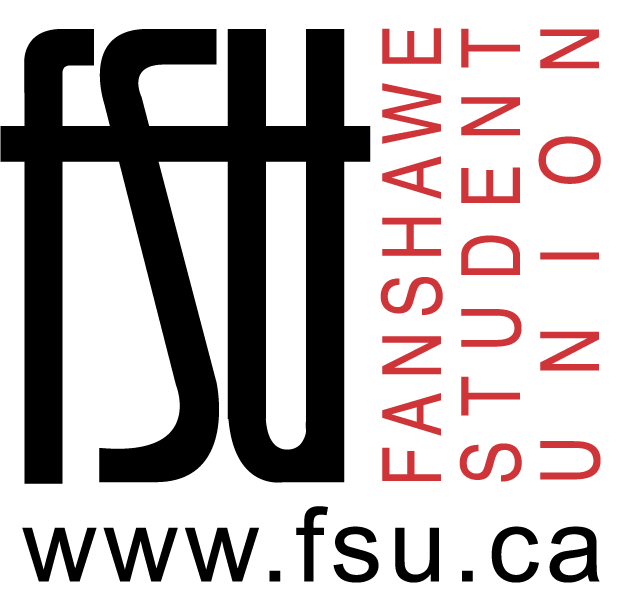How it works | Current qualifying activities | Required criteria for new activities
What is the Fanshawe Co‑Curricular Record?
Fanshawe’s Co-Curricular Record (CCR) is as an institutionally recognized document that showcases your involvement and growth outside of the classroom. Together with your academic transcript, it provides a view of your overall experience and learning at the college. Benefits of the CCR include:
- Learn more about all of the out-of-classroom activities available at Fanshawe College
- Understand how Fanshawe College can assist in your full development as a student
- Recognize your participation in campus life activities that promote personal growth
- Reflect on, and identify key learning and skills gained through your participation
- Prepare a personalized document of your key activities that is validated by staff and faculty members which complements your academic transcript
- Adapt your record to specific audiences to enhance your resume, portfolio, or academic applications
Fanshawe College strongly believes in the holistic development of it's students. Additionally, there is a belief that the learning and growth that happens outside of the academic setting is important. When academic programming is combined with a rich student experience, Fanshawe College graduates become those candidates that employers are seeking to hire.
To create your CCR go to FanshaweOnline and click on Career/Co-Op/CCR under Resources.
All activities that you’ve participated in should be added by March 31 of the same academic year. Validators are responsible for approving or declining all pending requests by April 30 of the same academic year.
Note: The CCR is not retroactive. You must add activities during the same academic year in which you were involved.
How does the CCR system work?
Once you have created your CCR login, you can:
- Search for qualifying campus activities
- Identify the Learning Outcomes you will achieve with each activity
- Sign up and participate in activities of interest, meeting a minimum of ten hours for each activity
- Reflect on your experience and identify the outcomes that you have personally achieved
- Print your record to create a portfolio of experiences
- Discuss your record with Career Services staff in various workshops
- Along with your resume, bring your record with you to job interviews and career fairs
How is an activity included in the CCR system?
Current qualifying activities:
Required criteria for new activities:
Activities must meet ALL the following criteria to be eligible for CCR recognition:
- Meets a minimum of three identified Learning Outcomes
- Co-curricular in nature and is not required for marks or academic credit
- Meets a minimum of ten hours in participation
- Must be a volunteer-type opportunity (i.e. not a paid position), honorariums are an exception
- Connected to Fanshawe College and has a Faculty or Staff member able to validate your experience
Note: Learning Outcomes are identified by you and show meaningful learning as a result of your involvement, by reflecting on your experiences.
If your activity meets the criteria for CCR inclusion please do one of the following:
- Speak with the Faculty or Staff member connected to your activity about participating in the Fanshawe CCR
- Email ccr@nullfanshawec.ca
Note: Each position requires a separate application for every activity.
For more information on the Fanshawe CCR visit Fanshawe's Co-Curricular Record page.