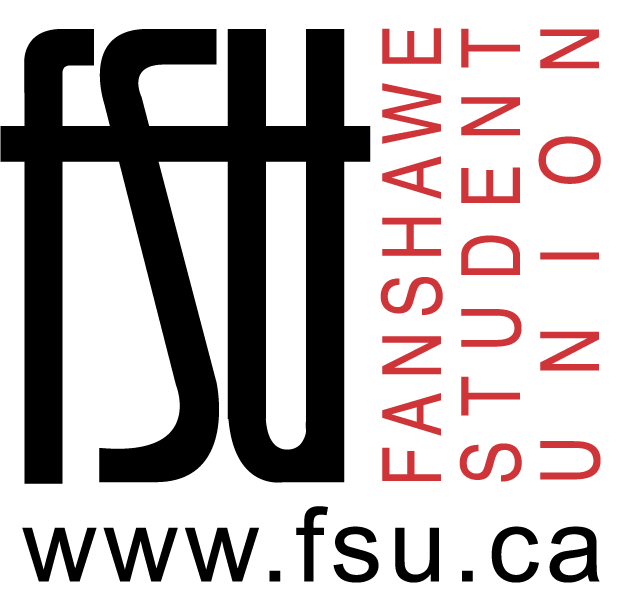Free Access to Microsoft 365
Free Microsoft products are available to all students and staff with a FanshaweOnline account in good standing. To access Microsoft 365, please complete the following steps:
- Visit the Microsoft 365 Portal
- Sign in to your account using your FanshaweOnline (FOL) credentials (your username will be your FOL email address, e.g. username@fanshaweonline.ca)
- Click Install Apps to download and install the desktop clients.
For technical support options, visit connected.fanshawec.ca/ms .
What is Microsoft 365?
Microsoft 365 is a family of productivity apps, including Microsoft Teams, Word, Excel, PowerPoint, Outlook, OneDrive, and more. Microsoft 365 apps are available to use through installation of desktop clients (recommended) or through the web-based platform.
Windows, Project and Visio
Fanshawe College has partnered with Microsoft to provide students with access to Azure Dev Tools for Teaching. Azure Dev Tools for Teaching has access to dozens of applications including Project, Visio, Windows, Visual Studio, and more! For installation instructions, please visit connected.fanshawec.ca/azuredev .